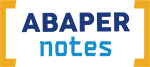REPORT y_evan_email.
DATA : maildata TYPE sodocchgi1.
DATA : mailtxt TYPE TABLE OF solisti1 WITH HEADER LINE. " To store message
DATA : mailrec TYPE TABLE OF somlreci1 WITH HEADER LINE. "To store receiver
START-OF-SELECTION.
CLEAR : maildata, mailtxt, mailrec.
REFRESH:mailtxt, mailrec.
maildata-obj_name = 'message1'.
maildata-obj_descr = 'This is not urgent, just Testing'. "Subject
maildata-obj_langu = sy-langu.
mailtxt-line = 'Hello World, I am Message 1'.
APPEND mailtxt.
maildata-obj_name = 'message2'.
maildata-obj_langu = sy-langu.
mailtxt-line = 'And this is message 2'.
APPEND mailtxt.
"Send to external
mailrec-receiver = 'evan.christiawan@mail.co.id'.
* mailrec-COPY = 'X'. "Set as CC
* mailrec-BLIND_COPY = 'X'. "Set as BCC
mailrec-NOTIF_READ = 'X'.
mailrec-rec_type = 'U'. "Use if it is an external mail
APPEND mailrec.
"Send to internal
mailrec-receiver = 'SOL_EVAN'.
* mailrec-COPY = 'X'. "CC
* mailrec-BLIND_COPY = 'X'. "BCC
* mailrec-NO_FORWARD = 'X'.
mailrec-no_print = 'X'.
* mailrec-to_answer = 'X'.
mailrec-EXPRESS = 'X'. "Show pop up notification
mailrec-NOTIF_READ = 'X'.
APPEND mailrec.
CALL FUNCTION 'SO_NEW_DOCUMENT_SEND_API1'
EXPORTING
document_data = maildata
document_type = 'RAW'
put_in_outbox = ' '
commit_work = 'X'
* IP_ENCRYPT =
* IP_SIGN =
* IMPORTING
* SENT_TO_ALL =
* NEW_OBJECT_ID =
TABLES
OBJECT_HEADER = mailtxt
OBJECT_CONTENT = mailtxt
* CONTENTS_HEX =
* OBJECT_PARA =
* OBJECT_PARB =
receivers = mailrec
exceptions
too_many_receivers = 1
document_not_sent = 2
document_type_not_exist = 3
operation_no_authorization = 4
parameter_error = 5
x_error = 6
enqueue_error = 7
OTHERS = 8
.
IF sy-subrc <> 0.
MESSAGE ID sy-msgid TYPE sy-msgty NUMBER sy-msgno
WITH sy-msgv1 sy-msgv2 sy-msgv3 sy-msgv4.
ENDIF.
The following sample program will create a message based on table mailtxt and will send it to the receiver referencing table mailrec. You can change the attribute of the receiver to set whether it is a CC or BCC, etc. But i will show the main difference for the internal and external receiver which is the rec_type attribute. This attribute need to be set as 'U' to tell SAP that the receiver is external.
Here is the Sample Output from the above code:
External / Email

Internal
- Get Notification if express attribute in the mailrec is checked

- Received the message on tcode SO01