Arithmetic Operators
| Operator | Using Operator | Using Keyword |
| Less than | a < b | a LT B |
| Greater than | a > b | a GT b |
| Less than or equal | a <= b | a LE b |
| Greater than or equal | a >= b | a GE b |
| Equal | a = b | a EQ b |
| Not equal | a <> b | a NE b |
Comparison Operators
| Operator |
Using Operator
|
Using Keyword
|
Addition
|
p = n + m.
|
ADD n TO m.
|
Subtraction
|
P = m – n.
|
SUBTRACT n FROM m.
|
Multiplication
|
P = m * n.
|
MULTIPLY m BY n.
|
Division
|
P = m / n.
|
DIVIDE m BY n.
|
Integer division
|
P = m DIV n.
|
---
|
Remainder of division
|
P = m MOD n.
|
---
|
Powers
|
P = m ** n.
|
Logical Expressions
| Expression | Usage |
| AND | (a<b) and (a<c) |
| OR | (a<b) or (a<c) |
| NOT | a NOT b |
| BETWEEN | a BETWEEN b AND c |
| IS | a IS (NULL/ASSIGNED/BOUND/INITIAL) |
Numeric Data Types Functions
DATADATA n TYPE p DECIMALS 2.
DATA m TYPE p DECIMALS 2 VALUE '-5.55'.
| Function | Usage | Output | |||||
| ABS | n = abs( m ). WRITE: 'ABS: ', n. | ABS: 5.55 | |||||
| SIGN | n = sign( m ). WRITE: / 'SIGN: ', n. | SIGN: 1.00- | |||||
| CEIL | n = ceil( m ). WRITE: / 'CEIL: ', n. | CEIL: 5.00- | |||||
| FLOOR | n = floor( m ). WRITE: / 'FLOOR:', n. | FLOOR: 6.00- | |||||
| TRUNC | n = trunc( m ). WRITE: / 'TRUNC:', n. | TRUNC: 5.00- | |||||
| FRAC | n = frac( m ). WRITE: / 'FRAC: ', n. | FRAC: 0.55- | |||||
Floating-Point Functions
| Function | Meaning | ||||
| acos, asin, atan; cos, sin, tan | Trigonometric functions. | ||||
| cosh, sinh, tanh | Hyperbolic functions. | ||||
| exp | Exponential function with base e (e=2.7182818285). | ||||
| log | Natural logarithm with base e. | ||||
| log10 | Logarithm with base 10. | ||||
| sqrt | Square root. | ||||
String Logical Expression
| CO | str1 only contains characters from <str2>; |
| CN | str1 contains characters not only from str2 (corresponds to NOT str1 CO str2); |
| CA | str1 contains at least one character from str2; |
| NA | str1 does not contain any characters from str2; |
| CS | str1 contains the string str2; |
| NS | str1 does not contain the string str2; |
| CP | str1 contains the pattern str2; |
| NP | str1 does not contain the pattern str2; |
String Functions
DATA: title(15) TYPE c VALUE 'Mr',
surname(40) TYPE c VALUE 'Smith',
Forename(40) TYPE c VALUE 'Joe',
sep, "an empty character by default"
Destination(200) TYPE c,
spaced_name TYPE STRING VALUE 'Joe Smith',
len TYPE i.
Forename(40) TYPE c VALUE 'Joe',
sep, "an empty character by default"
Destination(200) TYPE c,
spaced_name TYPE STRING VALUE 'Joe Smith',
len TYPE i.
| Function | Usage | Output |
| CONCATENATE | DATA: title(15) TYPE c VALUE 'Mr', | |
| surname(40) TYPE c VALUE 'Smith', | ||
| forename(40) TYPE c VALUE 'Joe', | ||
| sep, "an empty character by default" | ||
| destination(200) TYPE c. | ||
| CONCATENATE title surname forename INTO destination SEPARATED BY sep. | Mr Smith Joe | |
| CONDENSE | DATA spaced_name TYPE string VALUE 'Joe Smith'. | |
| CONDENSE spaced_name. | Joe Smith | |
| CONDENSE NO GAPS | CONDENSE spaced_name NO-GAPS. | JoeSmith |
| STRLEN | DATA len TYPE i. | |
| len = strlen( surname ). | ||
| WRITE / len. | ||
| strlen( surname ). | 5 | |
| REPLACE | REPLACE ' ' WITH '-' INTO destination. | Mr-Smith Joe |
| REPLACE ' ' WITH '-' INTO destination. | Mr-Smith-Joe | |
| REPLACE ALL OCCURRENCES | REPLACE ALL OCCURRENCES OF '-' IN destination WITH '+'. | Mr+Smith+Joe |
| SEARCH | destination = 'Mr. Smith Joe'. | |
| SEARCH destination for 'Joe '. | sy-fdpos 10 | |
| SEARCH destination for '*ith'. | sy-fdpos 4 | |
| SEARCH destination for 'John'. | sy-subrc 4 | |
| SHIFT | DATA empl_num TYPE STRING VALUE '0000654321'. | |
| SHIFT empl_num. "become 000654321 | 000654321 | |
| SHIFT DELETE LEADING | empl_num = '0000654321'. | |
| SHIFT empl_num left deleting leading '0'. "become 654321 | 654321 | |
| SHIFT CURCULAR | empl_num = '0000654321'. | |
| SHIFT empl_num CIRCULAR. | 0006543210 | |
| SPLIT | DATA mystring TYPE string VALUE '1234** ACBD **6789'. | |
| DATA: a(10) TYPE c, | ||
| b(10) TYPE c, | ||
| c(10) TYPE C, | a 1234 | |
| sep2(2) TYPE c VALUE '**'. | b ABCD | |
| SPLIT mystring AT sep2 INTO a b c. | c 6789 | |
| SUBFIELDS | DATA: int_tel_num(17) TYPE c VALUE '+62-812345678', | |
| country_code(3) TYPE c, | ||
| tel_num(14) TYPE c. | ||
| country_code = int_tel_num(3). | 62 | |
| tel_num = int_tel_num+4(13). | 812345678 |
Formatting String Functions
| Function | Description |
| LEFT-JUSTIFIED | Specifies that the output is left-justified. |
| CENTERED | Denotes that the output is centered. |
| RIGHT-JUSTIFIED | Specifies that the output is right-justified. |
| UNDER <g> | The output starts directly under the field <g>. |
| NO-GAP | Specifies that the blank after field <f> is rejected. |
| USING EDIT MASK <m> | Denotes the specification of the format template <m>. Using No EDIT Mask: This specifies that the format template specified in the ABAP Dictionary is deactivated. |
| NO-ZERO | If a field contains only zeroes, then they are replaced by blanks. |
Formatting Numeric Functions
| Function | Description |
| NO-SIGN | Specifies that no leading sign is displayed on the screen. |
| EXPONENT <e> | Specifies that in type F (the floating point fields), the exponent is defined in <e>. |
| ROUND <r> | The type P fields (packed numeric data types) are first multiplied by 10**(-r) and then rounded off to an integer value. |
| CURRENCY <c> | Denotes that the formatting is done according to the currency <c> value that is stored in the TCURX database table. |
| UNIT <u> | Specifies that the number of decimal places is fixed according to the <u> unit as specified in the T006 database table for type P. |
| DECIMALS <d> | Specifies that the number of digits <d> must be displayed after the decimal point. |
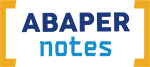
No comments:
Post a Comment