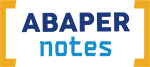Monday, February 13, 2017
Thursday, February 9, 2017
Variable Naming Convention in ABAP
Here are some rules that I used for my convenience in coding ABAP. You can also have your own style in naming the variables in ABAP. These naming convention might help you remember and differentiate variables that you used, but keep in mind that you might need to follow a different naming convention in every project.
| Variable Type | Usage |
| Global Varibles | gv_<variablename> |
| d_<variablename> | |
| Local Variable | lv_<variablename> |
| ld_<variablename> | |
| Global Internal Table | it_<internaltablename> |
| gt_<internaltablename> | |
| Local Internal Table | lt_<internaltablename> |
| Global Work Area | gw_<workareaname> |
| Local Work Area | lw_<workareaname> |
| wa_<workareaname> | |
| Constant | c_<constantname> |
| Parameter | p_<parametername> |
| Select_option | s_<selectoptionname> |
| Ranges | r_<rangename> |
| Type Structure | ty_<structurename> |
| Subroutines | F_<subroutinename> |
| FORM_<subroutinename> |
Source:
Friday, February 3, 2017
SAP Basic Operators, Keywords, Functions
Arithmetic Operators
| Operator | Using Operator | Using Keyword |
| Less than | a < b | a LT B |
| Greater than | a > b | a GT b |
| Less than or equal | a <= b | a LE b |
| Greater than or equal | a >= b | a GE b |
| Equal | a = b | a EQ b |
| Not equal | a <> b | a NE b |
Comparison Operators
| Operator |
Using Operator
|
Using Keyword
|
Addition
|
p = n + m.
|
ADD n TO m.
|
Subtraction
|
P = m – n.
|
SUBTRACT n FROM m.
|
Multiplication
|
P = m * n.
|
MULTIPLY m BY n.
|
Division
|
P = m / n.
|
DIVIDE m BY n.
|
Integer division
|
P = m DIV n.
|
---
|
Remainder of division
|
P = m MOD n.
|
---
|
Powers
|
P = m ** n.
|
Logical Expressions
| Expression | Usage |
| AND | (a<b) and (a<c) |
| OR | (a<b) or (a<c) |
| NOT | a NOT b |
| BETWEEN | a BETWEEN b AND c |
| IS | a IS (NULL/ASSIGNED/BOUND/INITIAL) |
Numeric Data Types Functions
DATADATA n TYPE p DECIMALS 2.
DATA m TYPE p DECIMALS 2 VALUE '-5.55'.
| Function | Usage | Output | |||||
| ABS | n = abs( m ). WRITE: 'ABS: ', n. | ABS: 5.55 | |||||
| SIGN | n = sign( m ). WRITE: / 'SIGN: ', n. | SIGN: 1.00- | |||||
| CEIL | n = ceil( m ). WRITE: / 'CEIL: ', n. | CEIL: 5.00- | |||||
| FLOOR | n = floor( m ). WRITE: / 'FLOOR:', n. | FLOOR: 6.00- | |||||
| TRUNC | n = trunc( m ). WRITE: / 'TRUNC:', n. | TRUNC: 5.00- | |||||
| FRAC | n = frac( m ). WRITE: / 'FRAC: ', n. | FRAC: 0.55- | |||||
Floating-Point Functions
| Function | Meaning | ||||
| acos, asin, atan; cos, sin, tan | Trigonometric functions. | ||||
| cosh, sinh, tanh | Hyperbolic functions. | ||||
| exp | Exponential function with base e (e=2.7182818285). | ||||
| log | Natural logarithm with base e. | ||||
| log10 | Logarithm with base 10. | ||||
| sqrt | Square root. | ||||
String Logical Expression
| CO | str1 only contains characters from <str2>; |
| CN | str1 contains characters not only from str2 (corresponds to NOT str1 CO str2); |
| CA | str1 contains at least one character from str2; |
| NA | str1 does not contain any characters from str2; |
| CS | str1 contains the string str2; |
| NS | str1 does not contain the string str2; |
| CP | str1 contains the pattern str2; |
| NP | str1 does not contain the pattern str2; |
String Functions
DATA: title(15) TYPE c VALUE 'Mr',
surname(40) TYPE c VALUE 'Smith',
Forename(40) TYPE c VALUE 'Joe',
sep, "an empty character by default"
Destination(200) TYPE c,
spaced_name TYPE STRING VALUE 'Joe Smith',
len TYPE i.
Forename(40) TYPE c VALUE 'Joe',
sep, "an empty character by default"
Destination(200) TYPE c,
spaced_name TYPE STRING VALUE 'Joe Smith',
len TYPE i.
| Function | Usage | Output |
| CONCATENATE | DATA: title(15) TYPE c VALUE 'Mr', | |
| surname(40) TYPE c VALUE 'Smith', | ||
| forename(40) TYPE c VALUE 'Joe', | ||
| sep, "an empty character by default" | ||
| destination(200) TYPE c. | ||
| CONCATENATE title surname forename INTO destination SEPARATED BY sep. | Mr Smith Joe | |
| CONDENSE | DATA spaced_name TYPE string VALUE 'Joe Smith'. | |
| CONDENSE spaced_name. | Joe Smith | |
| CONDENSE NO GAPS | CONDENSE spaced_name NO-GAPS. | JoeSmith |
| STRLEN | DATA len TYPE i. | |
| len = strlen( surname ). | ||
| WRITE / len. | ||
| strlen( surname ). | 5 | |
| REPLACE | REPLACE ' ' WITH '-' INTO destination. | Mr-Smith Joe |
| REPLACE ' ' WITH '-' INTO destination. | Mr-Smith-Joe | |
| REPLACE ALL OCCURRENCES | REPLACE ALL OCCURRENCES OF '-' IN destination WITH '+'. | Mr+Smith+Joe |
| SEARCH | destination = 'Mr. Smith Joe'. | |
| SEARCH destination for 'Joe '. | sy-fdpos 10 | |
| SEARCH destination for '*ith'. | sy-fdpos 4 | |
| SEARCH destination for 'John'. | sy-subrc 4 | |
| SHIFT | DATA empl_num TYPE STRING VALUE '0000654321'. | |
| SHIFT empl_num. "become 000654321 | 000654321 | |
| SHIFT DELETE LEADING | empl_num = '0000654321'. | |
| SHIFT empl_num left deleting leading '0'. "become 654321 | 654321 | |
| SHIFT CURCULAR | empl_num = '0000654321'. | |
| SHIFT empl_num CIRCULAR. | 0006543210 | |
| SPLIT | DATA mystring TYPE string VALUE '1234** ACBD **6789'. | |
| DATA: a(10) TYPE c, | ||
| b(10) TYPE c, | ||
| c(10) TYPE C, | a 1234 | |
| sep2(2) TYPE c VALUE '**'. | b ABCD | |
| SPLIT mystring AT sep2 INTO a b c. | c 6789 | |
| SUBFIELDS | DATA: int_tel_num(17) TYPE c VALUE '+62-812345678', | |
| country_code(3) TYPE c, | ||
| tel_num(14) TYPE c. | ||
| country_code = int_tel_num(3). | 62 | |
| tel_num = int_tel_num+4(13). | 812345678 |
Formatting String Functions
| Function | Description |
| LEFT-JUSTIFIED | Specifies that the output is left-justified. |
| CENTERED | Denotes that the output is centered. |
| RIGHT-JUSTIFIED | Specifies that the output is right-justified. |
| UNDER <g> | The output starts directly under the field <g>. |
| NO-GAP | Specifies that the blank after field <f> is rejected. |
| USING EDIT MASK <m> | Denotes the specification of the format template <m>. Using No EDIT Mask: This specifies that the format template specified in the ABAP Dictionary is deactivated. |
| NO-ZERO | If a field contains only zeroes, then they are replaced by blanks. |
Formatting Numeric Functions
| Function | Description |
| NO-SIGN | Specifies that no leading sign is displayed on the screen. |
| EXPONENT <e> | Specifies that in type F (the floating point fields), the exponent is defined in <e>. |
| ROUND <r> | The type P fields (packed numeric data types) are first multiplied by 10**(-r) and then rounded off to an integer value. |
| CURRENCY <c> | Denotes that the formatting is done according to the currency <c> value that is stored in the TCURX database table. |
| UNIT <u> | Specifies that the number of decimal places is fixed according to the <u> unit as specified in the T006 database table for type P. |
| DECIMALS <d> | Specifies that the number of digits <d> must be displayed after the decimal point. |
Labels:
ABAP,
ARITHMETIC,
BASIC,
COMPARISON,
EXPRESSION,
FORMAT,
FUNCTION,
LOGICAL,
NOTES,
SAP,
SIMPLE,
STRING
Thursday, February 2, 2017
The Central Repository of SAP, DATA DICTIONARY
ABAP Dictionary is a
major tool of ABAP workbench which acts as a central repository for data
definitions in SAP System. Hence, any new of modified information will be
automatically provided for all system components to ensure the integrity,
consistency, and security of the data. Having said that, it is just an
interface as there is a real database which stores the data like DB2, MS SQL,
Oracle, and even HANA.
The Object types in
ABAP Dictionary are:
Tables: This is a
table just like the one in a typical Relational Database Management System
View: This is a
logical view of more than one table like the a Relational Database View do
Data Types: These
are basic global data types, but very important as they determine the types of
the data used by lots of programs. The data types includes:
Structure: Structure is a sequence of any other data types that can be used in the making of a workarea or even an internal table.
Table types: Just like a structure, but it is only for an internal table.
To summarize this,
you can thinking the data types in this way:
Domain --> Data
Elements --> Structure --> Table Type --> Table --> View
Labels:
ABAP,
data dictionary,
data element,
domain,
HOW TO,
INTERNAL TABLE,
SAP,
structure,
TUTORIAL,
view
Subscribe to:
Comments (Atom)