Sometimes, we need to access some frequent tcodes immediately. Therefore, you might want to create a shortcut in SAP GUI. However, keep in mind that your password will be saved in plain without any encryption in your Application Data.
If you do not even care about login SAP again since you might think that you already have secured and private computer in use, you can start make the shortcut by following these steps:
First of all, you need to setting change a bit of your SAP Register by adding
HKEY_CURRENT_USER > Software > SAP > SAPShrotcut > Security > Create new string value EnablePassword and the value shoud be 1. (Create the key if there isn't any)
After that you can create a shortcut to your desktop
Or create a shortcut in your SAPLOGON
After that, fill in the SYSTEM, the client number, and your credential to auto-login, then click Finish.
Finally, you can test your shortcut to open your favorite transaction instantly.
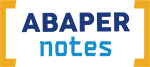


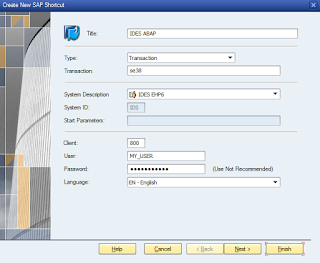

No comments:
Post a Comment