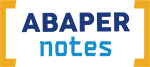If you are here, means that you encountered the slow performance when opening the text editor on smartforms, on the previous SAP ECC 6.0 System, you can apply
Note OSS 2221815_2221815 – SAPscript Legacy Text Editor , and then change the preference on rscpseteditor program.
However, since you are using SAP S/4 Hana, you cannot do this anymore, regardless if you are using SAP GUI 7.4 or 7.5. you need some extra configuration a.k.a. Enhancement. How is it done?
- Go to SE24
- Open Class CL_COS_UTILITIES
- Go to method IS_S4H
- Create an enhancement at the end of the method
- Insert the following code
IF SY-TCODE = 'SMARTFORMS' OR SY-TCODE = 'SE71'.
RV_IS_S4H = abap_false.
ENDIF.
The method is used by SAP to check whether the system is S/4 HANA or not, hence the enhancement tricks SAP GUI to tell that it is not S/4 HANA System when you open/use TCODE SMARTFORMS or SE71